Fat, Thin, and Fit APs in WLAN Network
You should hear of the Fat, Thin, and Fit APs. What are they?
The terms thin and fat have been applied to WLAN access points (APs) in many different ways.
- Some vendors use thin AP to refer to entry-level/residential-grade products with few advanced features, in comparison to fat APs rich with enterprise network features like VLAN tagging and SNMP-based management.
- Some use thin AP to refer to products that can't be configured or used on their own, but instead are part of a WLAN switching system that governs both setup and operation. In this case, a fat AP is any stand-alone AP, no matter how extensive that AP's feature set.
- Some use thin AP to refer to products that offload selected tasks to an upstream server -- for example, communicating with 802.1X Authentication Servers, generating encryption keys, acting as a VPN gateway, or re-routing traffic for cross-network mobility. In comparison, any of these tasks could be performed directly on a fat AP, without relying on an upstream server.
In the autonomous architecture, the WTPs (Wireless Termination Point) completely implement and terminate the 802.11 function so that frames on the wired LAN are 802.3 frames. Each WTP can be independently managed as a separate network entity on the network. The access point in such a network is often called a Fat AP.
FAT APs in Autonomous WLAN Network Architecture
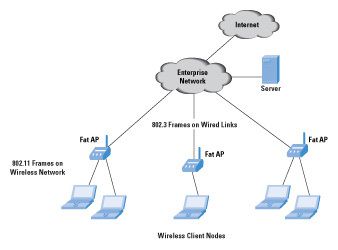
During the initial stages of WLAN deployment, most APs were autonomous APs, and manageable as independent entities in the network. During the past few years, centralized architectures (discussed next) with ACs and WTPs have gained popularity. The primary advantage of the centralized architecture is that it provides network administrators with a structured and hierarchical mode of control for multiple WTPs in the enterprise.
Centralized Architecture
The centralized architecture is a hierarchical architecture that involves a WLAN controller that is responsible for configuration, control, and management of several WTPs. The WLAN controller is also known as the Access Controller (AC). The 802.11 function is split between the WTP and the AC. Because the WTPs in this model have a reduced function as compared to the autonomous architecture, they are also known as Thin APs. Some of the functions on the APs are variable, as discussed in the following section.
Thin APs in Centralized WLAN Network Architecture
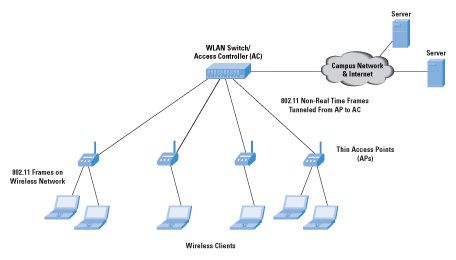
Distributed Architecture
In the distributed architecture, the various WTPs can form distributed networks with other WTPs through wired or wireless connections. A mesh network of WTPs is one example of such an architecture. The WTPs in the mesh can be linked with 802.11 links or wired 802.3 links. This architecture is often used in municipal networks and other deployments where an outdoor component is involved. This article does not address the distributed architecture.
WTP Functions Fat, Thin, and Fit APs
To understand the autonomous and centralized architecture, it is useful to look at the functions performed by the APs. We start with the Fat APs, which form the core of the autonomous architecture, followed by the Thin APs, which were specified as part of the WLAN switch- or controller-based centralized architecture. The article will then outline the functions of a new variant called the Fit AP, an optimized version of the AP for centralized architectures.
Fat Access Points
Figure1 shows an example of an autonomous network with a fat access point. The AP is an addressable node in the network with its own IP address on its interfaces. It can forward traffic between the wired and wireless interfaces. It can also have more than one wired interface and can forward traffic between the wired interfaces similar to a Layer 2 or Layer 3 switch. Connectivity to the wired enterprise can be through a Layer 2 or Layer 3 network.
It is important to understand that there is no backhauling of traffic from the Fat AP to another device through tunnels. This aspect is important and is addressed when discussing the other AP types. In addition, Fat APs can provide router-like functions such as the Dynamic Host Configuration Protocol (DHCP) server capabilities.
Management of the AP is done through a protocol such as the Simple Network Management Protocol (SNMP) or the Hypertext Transfer Protocol (HTTP) for Web-based management and a Command-Line Interface (CLI). To manage multiple APs, the network manager has to connect to each AP through one of these management schemes. Each AP shows up on the network map as a separate node. Any aggregation of the nodes for management and control has to be done at the Network Management System (NMS) level, which involves development of an NMS application.
Fat APs also have enhanced capabilities such as Access Control Lists (ACLs), which permit filtering of traffic for specific WLAN clients. Another significant capability of these devices is configuration and enforcement of Quality of Service (QoS)-related functions. For example, traffic from specific mobile stations might need to have a higher priority than others. Or, you might need to insert and enforce IEEE 802.1p priority or Differentiated Services Code Point (DSCP) for traffic from mobile stations. In summary, these APs act like a switch or router in that they provide many of the functions of such devices.
The downside of such APs is complexity. Fat APs tend to be built on powerful hardware and require complex software. These devices are expensive to install and maintain because of the complexity. Nevertheless, the devices have uses in smaller network installations.
Some Fat AP installations still use a controller at the back end for control and management functions. These controllers lead to a slightly scaled-down version of the Fat AP, called, not surprisingly, a Fit AP, discussed later.
Thin Access Points
As their name indicates, Thin APs are intended to reduce the complexity of APs. An important motivation for this reduction is the location of APs. In several enterprises, APs are plenum-mounted (and thus in hard-to-reach areas) so that they can provide optimum radio connectivity for end stations. In environments like warehouses, this is even more evident. For such reasons, network managers prefer to install APs just once and not have to perform complex maintenance on them.
Thin APs are often known as intelligent antennas, in that their primary function is to receive and transmit wireless traffic. They backhaul the wireless frames to a controller where the frames are processed before being switched to the wired LAN (see the Figure ‘Thin APs in Centralized WLAN Network Architecture’).
The APs use a (typically secure) tunnel to backhaul the wireless traffic to the controller. In their most basic form, Thin APs do not even perform WLAN encryption such as Wired Equivalence Privacy (WEP) or WiFi Protected Access (WPA/WPA2). This encryption is done at the controller the APs just transmit or receive the encrypted wireless frames, thereby keeping the APs simple and avoiding the necessity to upgrade their hardware or software.
The introduction of WPA2 necessitated encryption on the controller. Although WPA was hardware-compatible with WEP and required only a firmware upgrade, WPA2 was not backward-compatible. Instead of replacing APs across the enterprise, network managers could just backhaul the wireless traffic to the controller where the WPA2 decryption was done, and the frames were sent on the wired LAN.
The protocol between the AP and the controller for carrying the control and data traffic was proprietary. Also, there is no capability to manage the AP as a single entity on the Layer 2/3 network it can be managed only through the controller, to which the NMS can communicate through HTTP, SNMP, or CLI/Telnet. A controller can manage and control multiple APs, implying that the controller should be based on powerful hardware and often be able to perform switching and routing functions. Another important requirement is that the connectivity and tunnel between the AP and the AC should ensure low delay for packets between those two entities.
With Thin APs, QoS enforcement and ACL-based filtering are handled at the controller not a problem because all the frames from the AP have to pass through the controller anyway. Centralized control functions for ACLs and QoS are not new they were implemented in networks with Fat APs too. Such installations have controllers that act as the gateway for managing traffic from APs to the wired network. However, the controller function takes on a new dimension with Thin APs, especially with respect to the data plane and forwarding functions. The controller function subsequently was integrated into Ethernet switches that connected the wireless and wired LANs the motivation for the family of devices known as WLAN switches.
The Wireless MAC architecture in this scenario is known as the Remote MAC architecture. The entire set of 802.11 MAC functions is offloaded to the WLAN controller, including the delay-sensitive MAC functions.
Fit Access Points
Fit APs are gaining in popularity in that they try to take advantage of the best of both worlds that is, the Fat APs and the Thin APs. A Fit AP provides the wireless encryption while using the AC for the actual key exchange. This approach is used for newer APs that use the latest wireless chipsets supporting WPA2. The management and policy functions reside on the controller that connects to multiple APs through tunnels.
Also, Fit APs provide additional functions such as DHCP relay for the station to obtain an IP address through DHCP. In addition, Fit APs can perform functions such as VLAN tagging based on the Service Set Identifier (SSID) that the client uses to associate with the AP (when the AP supports multiple SSIDs).
Two types of MAC implementations are possible with Fit APs, known as the Local MAC and the Split MAC architectures. Local MAC is where all the wireless MAC functions are performed at the AP. The complete 802.11 MAC functions, including management and control frame processing, are resident on the APs. These functions include time-sensitive functions (also known as Real Time MAC functions).
The Split MAC architecture divides the implementation of the MAC functions between the AP and the controller. The real-time MAC functions include functions such as beacon generation, probe transmission and response, control frame processing (for example Request to Send and Clear to Send RTS and CTS), retransmission, and so on. The non-real time functions include authentication and deauthentication; association and reassociation; bridging between Ethernet and Wireless LAN; fragmentation; and so on.
Vendors differ in the type of functions that are split between the AP and the controller, and in some cases, even about what constitutes real time. One common implementation of a Fit AP involves local MAC at the AP and control and management functions at the AP.
Reference from http://www.cisco.com/c/en/us/about/press/internet-protocol-journal/back-issues/table-contents-13/wireless-lan-switches.html
More Related:
Something about the Cisco Wireless APs Supporting Cisco WLC



/image%2F1490247%2F20190322%2Fob_2f91e9_802-11ac-vs-802-11ax.png)
/image%2F1490247%2F20190129%2Fob_dd1a59_802-11ax-now.jpg)
/image%2F1490247%2F20181130%2Fob_33c7ff_compare-catalyst-9800-series-wlc.png)
/image%2F1490247%2F20181127%2Fob_43ede7_cisco-catalyst-9800-series-wlc.jpg)
