Tutorial of HSRP Basic Configuration
Let’s say that you have dual edge routers and you would like to provide some redundancy should one fail. You wouldn’t want to have to re-configure every device on your LAN to point to the other GW should the first one fail so this is where HSRP (Hot Standby Router Protocol) comes in handy. Here we will cover a basic HSRP configuration. Take a look at the following topology:
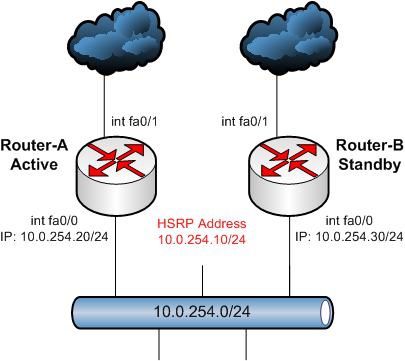
You will see that we have Router-A and Router-B adjacent to our LAN segment of 10.0.254.0/24.
Aside from the regular interface IP (.20 and .30 in this example) we will configure the HSRP virtual IP (.10) that both routers will have and which we will use as the GW for the devices on our LAN. We will also be tracking interface FastEthernet0/1 on both routers as this is our WAN connection and should it go down we want it to fail over to the other router. Following, is the relevant configuration for each router.
Router-A:
interface FastEthernet0/0
ip address 10.0.254.20 255.255.255.0
standby 1 ip 10.0.254.10
standby 1 priority 105
standby 1 preempt
standby 1 track FastEthernet0/1
Router-B:
interface FastEthernet0/0
ip address 10.0.254.30 255.255.255.0
standby 1 ip 10.0.254.10
standby 1 priority 100
standby 1 preempt
standby 1 track FastEthernet0/1
The lower priority on Router-B tells HSRP that Router-A should be active.
You should now be able to ping .10 on your LAN segment. Should you wish to manage each router you can connect to the physical address we assigned to the interface (.20 and .30).
We can verify its operation on each router and whether it is in active or standby mode with the ‘show standby brief’ command:
Router-A#show standby brief
P indicates configured to preempt.
|
Interface Grp Pri P State Active Standby Virtual IP
Fa0/0 1 105 P Active local 10.0.254.30 10.0.254.10
Router-B#show standby brief
P indicates configured to preempt.
|
Interface Grp Pri P State Active Standby Virtual IP
Fa0/0 1 100 P Standby 10.0.254.20 local 10.0.254.10
More Related Reading:
How to Configure GLBP in Cisco IOS Routers?



/image%2F1490247%2F20190327%2Fob_8eebea_networking-for-digital-intro.png)
/image%2F1490247%2F20190322%2Fob_2f91e9_802-11ac-vs-802-11ax.png)
/image%2F1490247%2F20190228%2Fob_15918d_cat9200.png)
/image%2F1490247%2F20190214%2Fob_219b31_cisco-900-series.jpg)
