GLBP & GLBP Basic Configuration
What is GLBP?
(GLBP) is supported by Cisco 1700, 2600, 3620, 3631, 3640, 3660, 3725, 3745, 7100, 7200, 7400, 7500 series. GLBP is a Cisco proprietary protocol that attempts to overcome the limitations of existing redundant router protocols (HSRP, VRRP …) by adding basic load balancing functionality.
GLBP provides load balancing over multiple routers (gateways) using a single virtual IP address and multiple virtual MAC addresses. Each host is configured with the same virtual IP address, and all routers in the virtual router group participate in forwarding packets. GLBP members communicate between each other through hello messages sent every 3 seconds to the multicast address 224.0.0.102, User Datagram Protocol (UDP) port 3222 (source and destination).
GLBP Features:
Load Sharing: You can configure GLBP in such a way that traffic from LAN clients can be shared by multiple routers, thereby sharing the traffic load more equitably among available routers. The load sharing available are:
-
- host-dependent: Specifies a load balancing method based on the MAC address of a host where the same forwarder is always used for a particular host while the number of GLBP group members remains unchanged.
- round-robin: Specifies a load balancing method where each virtual forwarder in turn is included in address resolution replies for the virtual IP address. This method is the default.
- weighted: Specifies a load balancing method that is dependent.
Multiple Virtual Routers: GLBP supports up to 1024 virtual routers (GLBP groups) on each physical interface of a router, and up to 4 virtual forwarders per group.
Preemption: The redundancy scheme of GLBP enables you to preempt an active virtual gateway with a higher priority backup virtual gateway that has become available. Forwarder preemption works in a similar way, except that forwarder preemption uses weighting instead of priority and is enabled by default.
Authentication: You can use a simple text password authentication scheme between GLBP group members to detect configuration errors. A router within a GLBP group with a different authentication string than other routers will be ignored by other group members.
Tracking: Different interfaces can be tracked to decrement the GLBP weighting by varying amounts.
GLBP Components:
- Active Virtual Gateway (AVG): One virtual gateway within a GLBP group is elected as the active virtual gateway, and is responsible for the operation of the protocol. This router has the highest priority value, or the highest IP address in the group, if there is no highest priority. The AVG answers all ARP requests for the virtual router address. Which MAC address it returns depends on which load-balancing algorithm it is configured to use.
- Active Virtual Forwarder (AVF): One virtual forwarder within a GLBP group is elected as active virtual forwarder for a specified virtual MAC address, and is responsible for forwarding packets sent to that MAC address. Multiple active virtual forwarders can exist for each GLBP group.
GLBP States:
For a virtual gateway the state can be one of the following:
Disabled: Indicates that the virtual IP address has not been configured or learned yet, but other GLBP configuration exists.
Initial: The virtual IP address has been configured or learned but virtual gateway configuration is not complete. An interface must be up and configured to route IP, and an interface IP address must be configured.
Listen: Virtual gateway is receiving hello packets and is ready to change to the “speak” state if the active or standby virtual gateway becomes unavailable.
Speak: Virtual gateway is attempting to become the active or standby virtual gateway.
Standby: Indicates that the gateway is next in line to be the active virtual gateway (AVG).
Active: Indicates that this gateway is the AVG, and that it is responsible for responding to Address Resolution Protocol (ARP) requests for the virtual IP address.
For a virtual forwarder the state can be one of the following:
Disabled: Indicates that the virtual MAC address has not been assigned or learned. This is a transitory state because a virtual forwarder changing to a disabled state is deleted.
Initial: The virtual MAC address is known but virtual forwarder configuration is not complete. An interface must be up and configured to route IP, an interface IP address must be configured, and the virtual IP address must be known.
Listen: Virtual forwarder is receiving hello packets and is ready to change to the “active” state if the active virtual forwarder (AVF) becomes unavailable.
Active: Indicates that this gateway is the AVF, and that it is responsible for forwarding packets sent to the virtual forwarder MAC address.
GLBP Basic Configuration
GLBP (Gateway Load Balancing Protocol), like HSRP, is a Cisco proprietary protocol. The main difference is that GLBP allows for load balancing between the two routers rather than using just one and leaving the other unused until needed.
Have a look at the following sample topology:
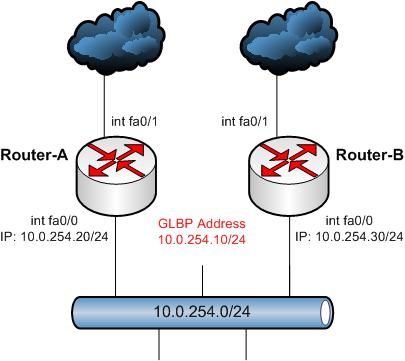
As in the previous article, here you will see Router-A and Router-B are adjacent to our LAN segment. Asside from the normal IP address on the router interfaces, you will see the GLBP config as well:
Router-A:
interface FastEthernet0/0
ip address 10.0.254.20 255.255.255.0
glbp 1 ip 10.0.254.10
glbp 1 priority 120
glbp 1 preempt
Router-B:
interface FastEthernet0/0
ip address 10.0.254.30 255.255.255.0
glbp 1 priority 100
glbp 1 ip 10.0.254.10
glbp 1 preempt
As in the previous article, the higher priority tells it to be the active GLBP router. The difference here is that there will be load balancing occurring between the two routers. The way this works is that GLBP will elect one router to be the AVG (Active Virtual Gateway) which will in turn assign a virtual MAC address to the other GLBP routers. Next it will assign hosts to use one of the other routers which are called AVF (Active Virtual Forwarders). This is all done transparently to the end user. You will still point your devices to the virtual IP and GLBP will handle the rest. The default load balancing method for GLBP is round-robin.
Let’s verify the GLBP operation with the command ‘show glbp brief’:
Router-A#show glbp brief
Interface Grp Fwd Pri State Address Active router Standby router
Fa0/0 1 - 120 Active 10.0.254.10 local 10.0.254.30
Fa0/0 1 1 - Active 0007.b400.0101 local -
Fa0/0 1 2 - Listen 0007.b400.0102 10.0.254.30 -
Router-B#show glbp brief
Interface Grp Fwd Pri State Address Active router Standby router
Fa0/0 1 - 100 Standby 10.0.254.10 10.0.254.20 local
Fa0/0 1 1 - Listen 0007.b400.0101 10.0.254.20 -
Fa0/0 1 2 - Active 0007.b400.0102 local -
Above, you can see the active and standby routers as well as the virtual MAC addresses assigned to each (0007.b400.010X). Router-A is 10.0.254.20 and was assigned a virtual MAC of 0007.b400.0101. Router-B is 10.0.254.30 and was assigned a virtual MAC of 0007.b400.0102. In this example, Router-A is the AVG and Router-B is an AVF. You can add more routers to the group to increase redundancy and in turn add more AVF’s.
More GLBP Tips:



/image%2F1490247%2F20190327%2Fob_8eebea_networking-for-digital-intro.png)
/image%2F1490247%2F20190322%2Fob_2f91e9_802-11ac-vs-802-11ax.png)
/image%2F1490247%2F20190228%2Fob_15918d_cat9200.png)
/image%2F1490247%2F20190214%2Fob_219b31_cisco-900-series.jpg)
